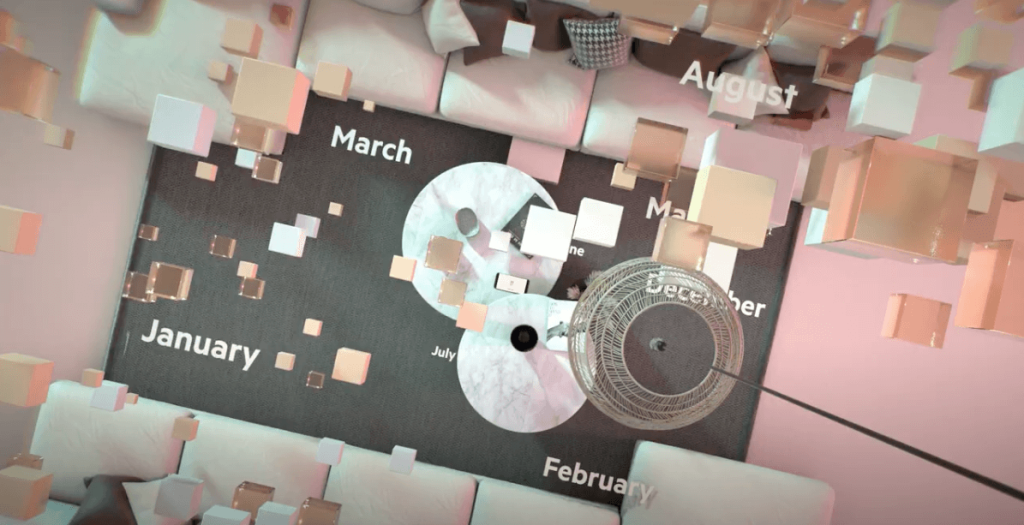For many, the new year is an opportunity to look back at memories made — the good times, the big wins, maybe some lessons learned.
Video can be a great way for brands to get in on the action. Personalised year-in-review videos help you engage customers with relevant, data-driven content they’ll want to watch and share with friends.
Don’t know where to start? We’ve compiled a list of our top tips for smart personalisation when it comes to this popular trend.
What Is a Personalised Year-in-Review Video?
In today’s digital landscape, where so much content is readily available but quickly forgettable, personalised year-in-review videos immediately capture attention.
Video is fun and immersive — and it’s the most popular form of media on the internet today. Now take that dynamic media and add everyone’s favourite topic (themselves) and you’ve got a winning combination.
A personalised recap videos are shareable and engaging.
Just take a look at Spotify’s “Wrapped” campaign, which continues to gain traction year after year. (No surprise, given how music influences emotions.)
Listeners eagerly share their recaps via Instagram, Facebook and other platforms on a global scale. Combined with dynamic data and compelling visuals, viewers are able to relive their memories as they tap through. Happiness, nostalgia, surprise — all of these emotions surrounding a piece of content can quickly push it to the top of Twitter’s trending list.
So what if you’re not Spotify?
With today’s innovative technology, it’s quick and easy to produce recap videos like these at scale. Check out the video below from WW (formerly Weight Watchers), who used our Next Generation Video Platform to create their #WWYearinReview.
This dynamic video reminds customers of the journey they’ve taken with the brand. Customers saw the wins they’d earned and could redeem, their top-tracked foods and more. In doing so, it drove retention, social shares and brand advocacy.
While this article focuses on the idea of a year in review, it could just as easily be a season in review, a quarter in review or even 5 years in review. We’ll have examples of different time periods to show you the difference.
Any way you look at it, recap videos wow audiences and support your bottom line — and with the right strategy in place, you can easily create your own. Here’s how you can create a personalised year-in-review video.
Best Practices for a Personalised Recap Video
Creating top-notch content requires a solid strategy, and a year-in-review video is no different. Here are our 7 top tips for creating a memorable video, gathered from years of experience creating personalised recap campaigns for brands around the world.
1. Be Smart About the Data You Use
As with all personalisation, it’s important to choose the right data. You can’t throw random data into your video and hope it turns out well. Think about what the customer would want to see and how you can surface that in a way they’ll enjoy.
The Financial Times created an insightful look back on the year for their readers. Watch how they interject different personalised data points throughout their 2021 year in review.
Not only is this video fun to watch and incredibly shareable, it subtly reminds the customer why they came to the Financial Times in the first place.
Not every piece of data you have on your customer is one you need to share. Think about what adds value to them. How much money did you spend on your subscription this year? That’s a data point that won’t wow the customer or help them learn something about themselves.
Instead, the Financial Times focuses on stats that offer insight. How often did you visit? What was your favourite topic? These all serve to show the reader the brand cares about their customer experience — so much so they created a video full of relevant data for the customer to enjoy, strengthening the brand-customer relationship well into the new year.
2. Make It Shareable
Thanks to smartphones, for most of us, creating content, whether photos or videos, is second nature. What’s more, we love to share that content with others.
So how should you encourage your customers to share their year in review? Ask them! You can include a clickable share button at the end of your video. Give them a hashtag they can add to their post, as Delta did for their year in review above: #DeltaMedallionLife. (As you might expect, loyalty programs are a perfect fit for year-in-review campaigns.)
Hashtags are also an easy way to track how often your video is shared and let people follow along with related posts. Ubisoft created the hashtag #MyR6Stats for their recent recap video, and shares on social media skyrocketed.
Where did you shine on the battlefield last year? Get a customised recap of Year 5 to show off your top stats and share with friends using #MyR6Stats.
— Rainbow Six Siege (@Rainbow6Game) April 6, 2021
It even let them brag a little, part of the fun of a good recap.
This is really cool, thank you @Rainbow6Game – it almost makes me look good!#MyR6Stats pic.twitter.com/UrxkbewAxx
— 8ounty (@8ounty_Gaming) March 31, 2021
Don’t forget to make sure your video is supported on different platforms as well. The average consumer views content on a multitude of platforms, and your year in review should reflect that for the most optimal sharing experience.
By letting viewers share your content, you turn your viewers into brand advocates who can increase brand awareness and send new customers your way.
3. Focus on the Numbers
Numbers are easy to see at a glance — and they pack a punch in your message, meaning they’re perfect for year-in-review videos.
Think about what numbers might be interesting to your customers. Here are some examples we’ve seen from different industries:
- Reward points earned
- Number of classes attended
- Date they became a customer
- Their top score or savings
- Hours spent in an app
Numbers are everywhere in Orangetheory Fitness’s video, numbers included “splat points” and calories burned — keeping the video short and sweet.
Numbers even influenced the audio choice. With the help of DJ Gazzo, Orangetheory Fitness created a personalised soundtrack to the customer’s workout BPM. It was a creative spin on personalisation that made the video even more unique.
For fitness lovers, a quick video that provided a snapshot of their accomplishments was a perfect gift, letting them look back at the progress they made to motivate themselves for the future. And because the video was essentially a celebration of a member’s achievements, customers felt valued — critical for reducing churn rate and building brand loyalty.
4. Feature Dynamic Visuals
Dynamic video technology allows any aspect of a video to be customised. So don’t just update the text. Include visuals specific to that viewer. The more unique the video is, the more memorable it will be.
Watch how Epic Games created a visually stunning year in review for every gamer.
They hit the nail on the head — gamers play Fortnite because it’s social and interactive, and this Personalised Video plays to both of those aspects. Gen Z, which comprises 87% of gamers, needs more than just text to pique their interest. The combination of personalised content with stunning visuals was a recipe for success.
Based on the player’s favourite game, the video changed to show scenes from that game. The results? Players loved their recap videos. They shared them across social media platforms with friends across the globe.
And this wasn’t the first of Fortnite’s successful personalised campaigns, either. For Season 8, Fortnite created millions of season recap videos in 13 languages — in just 2 weeks.
5. Include a CTA
Now that you’ve captured your audience’s attention, it’s time to think about what you want them to do next. Depending on what outcome you’re aiming for, including a CTA can be the natural next step in your customer’s journey. Here are some examples:
- Claim Your Offer
- Add to Cart
- Schedule a Call
- Share This Video
When Unibet wanted to create a data-driven campaign focused on player reactivation, they decided to recap all of their player’s stats throughout their membership. They guided their customer in the desired direction with a clear CTA.
The CTA itself, “Claim Your Gift,” gave viewers an incentive to click, driving up conversions for this retention campaign.
Tip: Make your CTA clickable in the video. This way, there’s no middle step to slow users down where they might drop off and not convert.
6. Consider the Timing
Remember how we said a personalised recap video doesn’t necessarily have to summarise the past year? It also doesn’t have to happen at the end of the year.
Personalised year-in-review or recap videos can be adjusted to suit the schedule that makes sense for your industry. Focus on the value the video will bring your customer and when it makes sense to reach out.
For example, recapping a customer’s electricity use over the summer is a great idea if you’re a utilities provider. That’s exactly what National Grid did. With temperatures (and AC bills) on the rise, they took the opportunity to educate customers about their energy consumption last summer.
After showing how many hours of energy customers used and how that compared to neighboring houses, they point out a way for the viewer to save even more electricity with National Grid’s energy efficiency program. This helps customers work toward a lower bill next summer and a more sustainable future.
7. Personalise With UGC
Take your personalisation a step further by leveraging user-generated content. A year in review is centred around your customer, so why not allow them to tell their own story?
Let’s go back to the gaming industry. When CCP Games wanted to create a personalised year in review for players, they took their personalisation to the next level by letting their audience choose what stats they wanted to showcase.
The 14x amplification on social media and 66% uplift in visits to the EVE Online recruitment page are a testament to the power of user-generated content.
It’s easy to do with the right technology, too. With the latest Living Video functionality, customisation can be done in real time straight from the video player.
Make Your Year in Review Memorable
A year in review is a collage of memories and a memory in and of itself, if done right. A personalised year in review can foster strong, 1:1 relationships between brands and their customers. And with these helpful tips in your back pocket, your video is sure to encompass the year, season — whatever you need — in a fun and effective way.
We’re no stranger to helping brands create year-in-review videos that get results. We’ve done dozens of these campaigns featuring millions of videos, so we know a thing or two when it comes to making video magic. Our Next Generation Video Platform is easy to use, secure and scalable.
Ready to create a year-in-review video for a campaign that wows your customers? Schedule a demo with one of our experts.