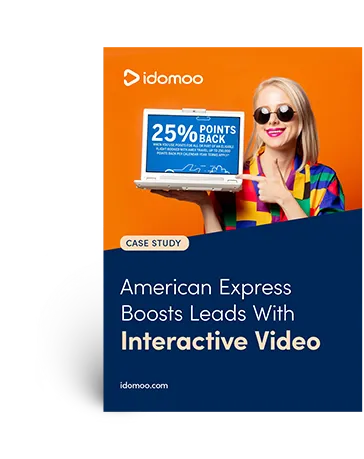With the rise of on-demand content and personalised algorithms, many of us have grown used to having the reins when it comes to what we watch. Passive consumption is slowly becoming a thing of the past; we crave interaction, personalisation and relevance.
For brands, this has made capturing and keeping their audience’s attention a challenge. Enter interactive content, which puts the power in the viewer’s hands and encourages customer engagement and retention. But where do you start? How can you make Interactive Videos? Here’s what you need to know.
What Are Interactive Videos?
What sets Interactive Video content apart is how they turn what’s typically a passive experience into a two-way street of communication. You can click, choose and play around with the content as it unfolds, with the video dynamically changing in real time based on your interactions.
There are all kinds of interactive elements you can add to elevate the viewing experience, including clickable hotspots, quizzes, chapter markers, overlays and more. Here’s a great example of a “choose-your-own-adventure”-style video that puts you in control of how the narrative evolves.
Brands can easily take a page from EE’s book and leverage Interactive Videos as a powerful tool for engaging their customers. How about a shoppable video that showcases different products and their uses? Or an explainer video where viewers can pick the topics that are most relevant to them?
The latter is how USAA approached welcoming its new members. Offering a range of different products, the company invites its members to pick the ones they’d like to learn more about — banking, life insurance or home insurance — in an interactive customer onboarding video. This boosts engagement while also making the experience more relevant for the viewer.
Beyond onboarding, there are plenty of other ways businesses can use interactive marketing videos. Two common examples are customer service videos and year-in-review content. The possibilities are endless when you’ve got a solid Interactive Video maker in your toolkit.
How Interactive Video Makers Work
When it comes to creating interactive content, there are many different Interactive Video tools to try. Maybe you want to work with a dedicated Interactive Video platform that specialises in creating high-quality interactive experiences. Or perhaps a versatile video editing software that offers simple options to add interactivity makes more sense for your operations.
Regardless of the Interactive Video solution you choose, here’s a simple breakdown of what the process of making an Interactive Video typically looks like.
1. Storyboarding
Like traditional video production, the process often starts with storyboarding, which is when you plan out and create a rough visualisation of the video’s storyline. With Interactive Videos, this also involves mapping the different narrative branches and decision points where your viewers can make choices and interact with the content.
Pro tip: Let AI help with storyboarding. ChatGPT can be a great resource for scripting, and you can even use AI for making Interactive Videos.
2. Content Production
Post on
Pro tip: Don’t have access to a production studio? Opt for Interactive Video makers that offer video templates so you don’t have to create your content from scratch. For instance, Idomoo has 4 libraries of customisable templates to help streamline the video creation process.
3. Adding Interactive Features
This stage is where the Interactive Video maker takes center stage. Once you upload your content into the maker, you can start adding interactive elements to your video. From clickable calls-to-actions and in-video surveys to integrations with third-party tools and apps, there are plenty of elements you can include to improve viewer engagement.
4. Video Editing
Many Interactive Video makers also have built-in video editors, allowing you to adjust scenes and arrange interactive elements in a sequence that makes sense for your message. Editing functions involving audio, text, visual effects and so on may also be available, allowing you to really perfect the look and sound of your Interactive Video.
5. Preview and Testing
Before sharing, you’ll want to preview your Interactive Video to see how it will appear to your viewers. Most video makers will let you test the interactivity to ensure that all elements function as intended.
6. Sharing Your Interactive Video
Once you’re satisfied with the Interactive Video, you can publish and share it with your audience. This could involve embedding it on a website, sharing it on social media platforms, distributing it via email and more.
7. Analytics and Insights
Many Interactive Video makers offer analytics and insights to help you understand how viewers are engaging with their content. This may include metrics like click-through rates, completion rates and view sources. With Idomoo, for example, you can easily identify the parts of your video that perform the best and learn about your viewers, including their locations and devices.
Add Interactivity to Your Video Strategy
So there you have it! Hopefully, by uncovering the mechanics behind Interactive Video makers, we’ve demystified the tech and shown you how Interactive Video is within reach for all kinds of businesses looking to effectively engage their audience.
At Idomoo, we can help you launch your next interactive campaign in days, not months. With a drag-and-drop web interface and powerful rendering engine, our Next Generation Video Platform is user-friendly and capable of generating millions of cinematic quality videos to wow your customers. The result? Better engagement, higher conversions and greater retention.
Ready to elevate your video marketing strategy? Reach out today and we’ll walk you through how Idomoo can help your business.