It was less than 100 years ago when Talkies put an end to the era of Silent films. Since then movies, television, and video advertisements have shared stories, persuaded us to buy products, and brought news from around the world through imagery and sound. Video advertising is dominating our lives with the help of global data and internet. Our mobile devices and computer screens have replaced our television screens, and even movie theater experiences. Yet, we shrill in unison and turn off the singing, talking, and messaging of a video ad that lasts less than 30 seconds. As a result, advertisers are moving away from traditional video marketing and returning to the old school silent ads, in hopes that they will help sell products in an innovative way using captioning to draw you in.
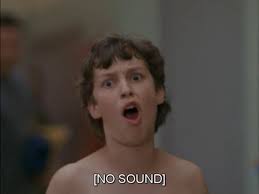
In this blog you will learn:
- About Captioning
- Why Captioning is Becoming Popular for Online Videos
- Benefits of Automatic Captioning
- Why Advertisers Should Use Subtitles and Automatic Captioning
Easy as 1, 2, 3, to get Hooked
Nielsen studies have shown that the first three seconds of any video advertisement were the most crucial moments for any viewer to engage deeper with the video. Three seconds pass us instantly, but it is enough to get a few clips and some important words to grab our attention. However, making the first impression is especially difficult when the first ten seconds represents three-quarters of the video’s total value. Do advertisers have enough time to sell a product? Probably not, but ten seconds is certainly enough to engage the viewer and keep her watching. Yet, the distractions of music and noise may push back any engagement at all away from any unique video experience. According to internal Facebook data, as of January 2016, over 100 million hours of video footage is being watched on the platform daily. That is 1,200 video hours viewed every second, providing plenty of video advertising opportunity during the day. Only 65% of viewers will transition from three to 10 seconds before turning the video off. Every word and every visual in three seconds, 10 seconds, and 30 seconds are crucial.
Why Subtitles Became Relevant
Millennials like me look down at our smart device at least 45 times a day, and I am sure anyone with a smart device looks down a few times an hour if not more on average. Much of our time glancing at our phones is not to see grandma’s monthly email, but rather to see what is happening on Twitter, Instagram, and Facebook–we are in tune with social networking media.
Scrolling a Facebook feed multiple times a day is enough time for three seconds of a video to make an impact and grab our attention. This is the main reason, Facebook has recently shifted gears in its video viewing approach. While the numbers of video hours will only continue to increase, Facebook has decided to start using automatic captioning when a video is viewed in the news feed. Facebook is bringing back the Silent film! This tactic, brought forth only this year is already turning heads in a good way. These silent engagements, whether a friend’s home video or a video advertisement, are winning over viewers–Facebook even claiming that their video view rates are up 12-25% across their entire platform worldwide!
Recent studies have shown that over 80% of Facebook users are annoyed when they scroll over their feed because they hear the sound of the video playing in the background. Facebook has admitted this created public backlash on a global scale. Not only has the silence produced higher engagement, but it has also increased the time viewers continued to watch the videos overall.
Closed Captioning for Dummies
Closed Captioning is not some new invention. Captions for the hearing impaired first appeared in 1972 with the Caption Center, providing captioning for Julia Child’s The French Chef. In 1990, the Television Decoder Circuitry Act of 1990 was passed mandating all televisions 13 inches or larger to contain a caption decoder. In 2006, the FCC ruled that all broadcast and cable television programs include captioning with certain exceptions. Captioning has also proven to be cost effective. For instance, while a Super Bowl 30-second ad costs $5 millions, it only costs $200 to caption it. With 30+ million Americans who are hearing impaired, it seems like money well spent!
Why has captioning become even more popular for online video viewing? “Numerous studies and campaigns have made it clear that capturing people’s attention at the very beginning of a video is the most effective way to advertise in a mobile feed environment,” Matt Idema, vice president, monetization product marketing at Facebook, said. “Video advertisers that tailor their creative with visuals that get people to stop scrolling and watch will drive the best business results on Facebook,” Idema added.
Be Creative with Your Captioning for Your Brain’s Sake
While sound seems to be scaring people away, the words the video is saying does not. Finding the creative ways of writing words in and scrolling sentences is pulling people back. According to eMarkterer, subtitles increased average video viewing by 40%. Videos with subtitles led to a 91% completion rate compared to 66% when viewed without subtitles.
Captioning is working. Perhaps the silence allows the brain to take a moment and engage in the visual more deeply than music or talking? Including foreign language subtitles in an English-based video can immediately increase the view rate. President Barack Obama is famous for his YouTube video posts and other social media gimmicks. However, it is the addition of subtitles and even foreign language subtitles that potentially lifted his view rates at the global level.
The brain is able to process video and visuals 60,000 faster than reading text. This is because the brain’s cognitive functions work differently when reading and watching a screen. The brain is more active when reading text, demanding the brain to work harder to create understanding, and as a result, reducing retention of information. Watching a video, however, is very passive and requires less work on the brain, and at the same time allows it to absorb so much more information. It is as if the brain goes on autopilot and functions more easily while taking in the visuals. Just sit back and enjoy the ride, in this case, a video!
Sound also demands the brain to work harder. With four stages of auditory processing, we are able to process sound quickly, and notice the volume, distance, and even content or relevance, but the brain still processes visual faster than sound. One study suggested that in any event when viewing a scene for the first time, the brain chooses to process everything visually first, and then requires more work to assess the sounds and other aspects of what is in front of the person.
See how this one video about subtitling has over 500,000 views:
Facebook has produced a captioning tool, transcribed over 50,000 video advertisements. This, in turn, has helped train the tool to learn other audio styles, to successfully transcribe in real-time. While the captioning tool is only used for English platforms, Facebook expects to move onto a global stage with their captioning on video advertisements. Other popular social network sites and chat apps, like Snapchat, look to benefit like Facebook, taking a similar direction toward incorporating a captioning tool in its platform. Snapchat has created an option for audio-free video viewing on its platform, that is not closed captioning, but simply captioning when the video is silent.
Currently, the feature is used for long-form videos when view times exceed ten minutes, but the company is open to using this feature on short-form videos too. For example, one video publisher on the Snapchat platform, Tastemade, is looking to have all their videos captioned over time. “Our goal is to have every video that has a person on camera speaking have captioning,” said Tastemade head of production, Jay Holzer. “Typically maybe half of our videos on any given day require you to understand what a person is saying.”
Other social networks such as YouTube and Vimeo have visible Closed Caption buttons on their videos, and Google has a setting that permanently captions YouTube viewing when selected in one’s settings. Captioning tools are changing video based content for the viewers on any social networking site. Furthermore, 99% of students say they find captioning helpful. These students are not necessarily hearing impaired, or even English as a Second Language. Literacy overall increases with the help of captioning.
Subtitling and captioning have historically improved viewership since it started in 1972, but video advertisers should consider placing subtitling and captioning tools on their platforms, maybe even silencing the video itself unless it is clicked, as seen by the success of Facebook’s captioning tool and “click for more” button.
Captioning Will Improve SEO and Global Appeal
Discovery Digital Networks concluded the using captions on videos only boosts viewership and overall SEO. Its study showed that the addition of captions after two weeks increased video views by 13.5% and 7.5% all time. Moreover, these added captions could be indexed via YouTube Search and Google, adding to the videos chances of having improvement in its overall SEO. With the cost effectiveness, it has become a no-brainer to make captioning a part of the video viewing experience.
Captioning in advertising also helps the advertiser seem like a “nice guy”! With the hearing impaired community at 10% in the United States and over 5% of the total global population, it is important to advertise even to people who cannot hear. Be inclusive! Spend a few extra bucks and help caption for people who cannot benefit from the sound of a video advertisement.
Captioning also makes your video more accessible for people who are not hearing impaired! Imagine being on a crowded bus, or with your sleeping child, or like some of us, in the office cubicle, or in a long line at the department of motor vehicles. It matters less where you are, but if you are around other people, you want to keep your video viewing private.
Captioning helps increase viewership, and a study in the UK found that 80% of the television viewing population watched with captioning, and were not hearing impaired. Imagine how many of those people are watching captioned videos and advertisements on their smart devices?
In review:
- Facebook is increasing video viewership by 25% with captioning.
- Captioning is cheap! Super Bowl ads are budgeted at $5,000,200 to cover the cost.
- YouTube, Snapchat, and other social network sites are moving gradually to a captioning system.
- Captioning is not just for people who are hearing impaired, with 80% of the television users in the UK opting for captioning.
- Captioning can increase SEO.
- Captioning can create better accessibility of the video content widening the audience, especially when using sound is not an option.
In conclusion, video advertisers should think to automatically caption their 30-second ads, removing sounds unless the viewer engages in the video directly. Video marketing with closed captions will increase viewership overall, and maybe even increase the affinity of the brand or product that is being advertised. Don’t lose out on the opportunities to make your videos accessible to everyone at a fraction of a fraction of the cost of the video itself, to simply add words.
Have you had a positive experience using captions? Are you satisfied with the captioning features on Facebook and other social network sites? Does it even matter if there are captions in advertising? I am curious to hear what you have to say about this in the comments below.







